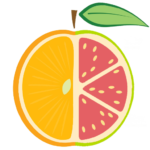Blue filter MOD APK (Unlocked)
Eyes feel tired during night reading on the phone?
Have trouble in sleeping after long time watching phone screen?
That is due to blue light. Blue light from your phone and tablet screen is the visible light spectrum (380-550nm) for circadian regulation. According to the scientific studies, exposure to blue light imposes serious threats to retinal neurons and inhibits the secretion of melatonin, a hormone that influences circadian rhythms. It is proven that reducing blue light can greatly improve sleep.
Blue light filter is used to reduce blue light by adjusting the screen to natural color. Shifting your screen to night mode can relieve your eyes strain, and your eyes will feel at ease during night reading. Also blue light filter will protect your eyes and help you sleep easily.
Features:
● Reduce blue light
● Adjustable filter intensity
● Save power
● Very easy to use
● Built-in screen dimmer
● Eye protector from screen light
Reduce Blue Light
The screen filter can change your screen into natural color, so it can reduce the blue light which will affect your sleep.
Screen Filter Intensity
By sliding the button, you can easily adjust the filter intensity to soften the screen light.
Save Power
Practice shows it can greatly save power because of reducing screen blue light.
Easy to Use
Handy buttons and auto timer will help you turn on and turn off the app in one second. Very useful app for eye care.
Screen Dimmer
You can adjust your screen brightness accordingly. Get better reading experience.
Eye Protector From Screen Light
Screen shift to night mode to protect your eyes and relieve your eyes in no time.
Tips:
● Before installing other app, please turn off or pause this app to enable installation.
● When taking screenshots, please turn off or pause this app in case screenshots use the app effect.
Why the app needs Accessibility permission
– Since Android 12, only with this permission our app can function properly.
– The app uses this permission to filter your screen by adjusting the brightness and color temperature of the screen.
– Therefore, you can correctly use your screen with Blue Light Filter on and protect your eyes, without being blocked by the filter layer.
– Our app will not use this permission for any other purpose or read your screen content.
Relevant Scientific Studies
Effects of blue lights technology
https://en.wikipedia.org/wiki/Effects_of_blue_lights_technology
High Sensitivity of the Human Circadian Melatonin Rhythm to Resetting by Short Wavelength Light
Steven W. Lockley, George C. Brainard, Charles A. Czeisler, 2003
How exposure to blue light affects your brain and body
Nature Neuroscience; Harvard Health Publications; ACS, Sleep Med Rev, American Macular Degeneration Foundation; European Society of Cataract and Refractive Surgeons; JAMA Neurology
More APK
AMBER LENSES TO BLOCK BLUE LIGHT AND IMPROVE SLEEP: A RANDOMIZED TRIAL
Chronobiology International, 26(8): 1602–1612, (2009)
Anti Glare Screen Filter
Still looking for anti glare screen filter? This is an useful anti glare screen filter you need to try. Care your eyes with our anti glare screen filter.
FAQs
1. What is the Blue Filter APK for Android?
The Blue Filter APK for Android is a downloadable application package that provides a blue light filtering feature for your Android device. It is designed to reduce the amount of blue light emitted by your screen, which can help alleviate eye strain, improve sleep quality, and minimize the potential negative effects of prolonged exposure to blue light.
2. How does the Blue Filter APK work?
The Blue Filter APK works by adjusting the color temperature of your device’s display. It adds a warm, amber tint to the screen, reducing the blue light emission. This is especially useful during evening or nighttime usage, as exposure to blue light in these conditions can interfere with the body’s natural sleep-wake cycle.
3. Is the Blue Filter APK safe to use?
Yes, the Blue Filter APK is generally safe to use. It doesn’t require any special permissions other than access to the device’s display settings. However, it’s important to download such apps from trusted sources like the Google Play Store to ensure you’re getting a legitimate version without any malicious code.
4. Can I adjust the intensity of the blue light filter?
Yes, most Blue Filter APKs allow you to adjust the intensity of the blue light filter. You can usually customize the level of warmth or tint that is applied to your screen. This customization helps you find a balance between reducing blue light and maintaining good color visibility.
5. Do I need to keep the Blue Filter app running all the time?
No, you don’t need to keep the Blue Filter app running all the time. Once you adjust the settings to your preference, the filter will be applied whenever your device’s screen is active. Some versions might offer a scheduling feature that automatically activates the filter during specific hours, such as in the evening.
6. Can I uninstall the Blue Filter APK?
Yes, you can uninstall the Blue Filter APK like any other Android app. Keep in mind that once you uninstall the app, the blue light filtering functionality will be disabled. If you decide to remove the app but still want blue light filtering, you might need to explore built-in display settings on your Android device, if available.
Remember that the specifics of the Blue Filter APP can vary depending on the version you’re using, so it’s always a good idea to refer to the app’s documentation or user guide for more detailed information.